Doing business nowadays means having a website. And while you don’t have to be an expert in Search Engine Optimization (SEO), understanding some basic concepts will help you get a better grasp of how your website works. This quick guide will help you do just that.
Search Engine
Before getting into the details, we have to understand what a search engine is.
A search engine is a service that allows internet users to find the content they need. Google is by far the world’s most popular search engine. Other well-known options include Bing, Yahoo, and DuckDuckGo.
Search Engine Optimization (SEO) is a set of techniques that help your website be more friendly to search engines. An optimized website has better chances of appearing among the first results when a user makes a relevant query on a search engine.
For example, if a company that sells chairs were to appear as the first result when someone googles the words “chair” or “buy chair,” their sales would increase substantially. With this in mind, it’s easy to see why good SEO is important to your business.
Crawling
We have shown that search engines and SEO can make a big difference for your business. But how exactly do search engines catalog all the information available online?
This is a great question. As you can imagine, reading and classifying all the information on the internet would be an impossible task for any human team.
That’s why search engines have automated this colossal task. They use programs called crawlers that browse and index publicly available websites.
 To find out if a search engine is indexing your website, just type your website’s address into the search bar and hit “search.” If your website appears on the search engine results page (SERP), it means that the search engine can “see” your website.
To find out if a search engine is indexing your website, just type your website’s address into the search bar and hit “search.” If your website appears on the search engine results page (SERP), it means that the search engine can “see” your website.
There are two common reasons why your website fails to appear on a search engine when you search for your own internet address. Maybe your website is too new and the search engine hasn’t crawled it yet. Or perhaps there’s a technical problem with your website. In any case, it’s a good idea to contact the team managing your website and let them know about the issue.
Response Status Codes
You may have noticed that sometimes you visit a website but instead of finding what you are looking for, you get something like this:
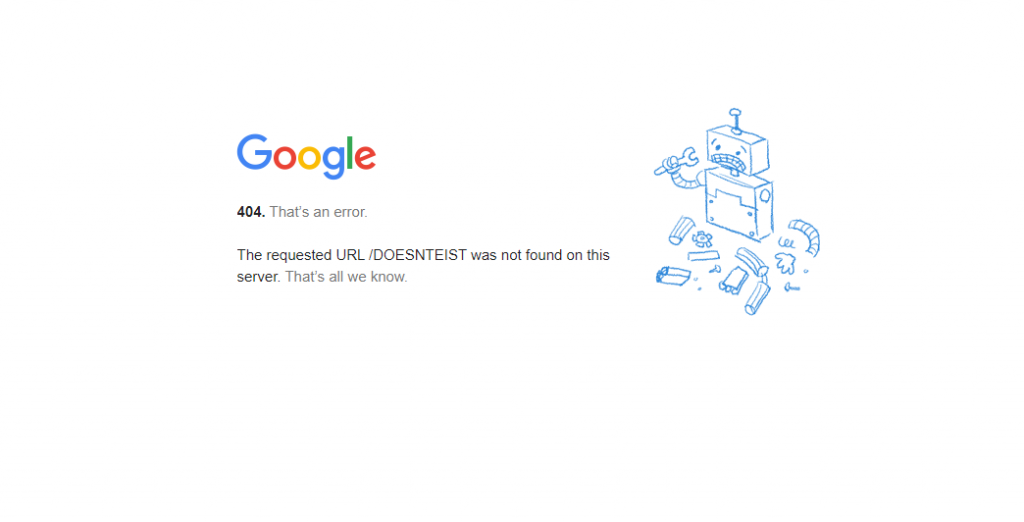 The technical name for this type of message is “response status code.”
The technical name for this type of message is “response status code.”
Response status codes are useful because they give you hints about where the problem is when your website can’t be accessed.
To understand response status codes, you have to keep in mind that in order for a website to be displayed properly, your computer (called “client”) must communicate with a server (a piece of computer hardware where your website is hosted).
There are three basic types of response status codes:
- 3XX: (for example, 301 or 302) Indicates that the website you are looking for has been moved to a new location.
- 4XX: (for example 404, the one pictured above) Indicates a client-side error. You probably typed the wrong address or the resource is no longer available.
- 5XX: (for example, 500 or 505) This type of status shows that the problem has been caused by the server. You will be able to access the website when the problem is solved
Contact the Experts in Digital Marketing!
Interested in taking advantage of digital marketing to grow your business? The experts at Uniko Biz Solutions are here to take your online marketing strategy to the next level.
Let’s work together! Contact us today by email (info@unikommp.com), telephone (888-698-6456), or Facebook for a free consultation or to learn more about our multi-channel marketing services.


























